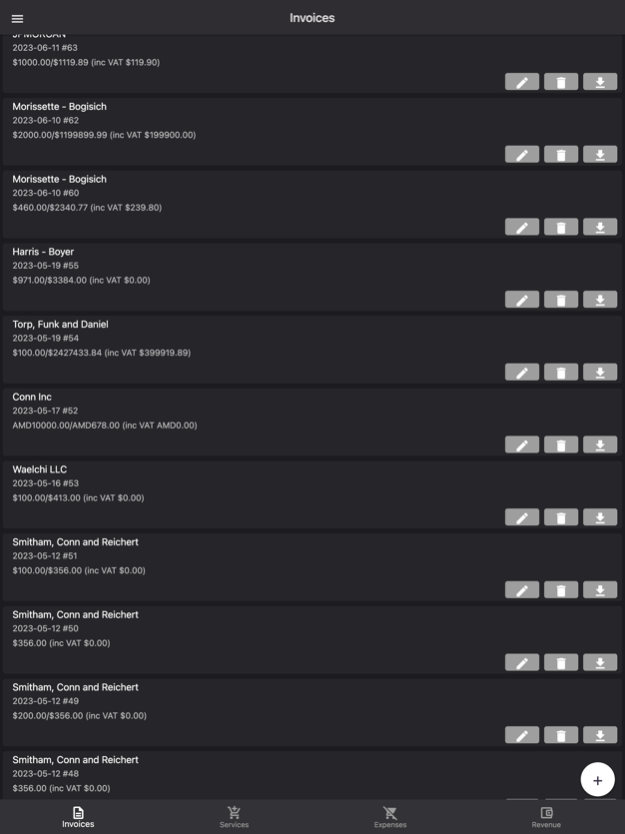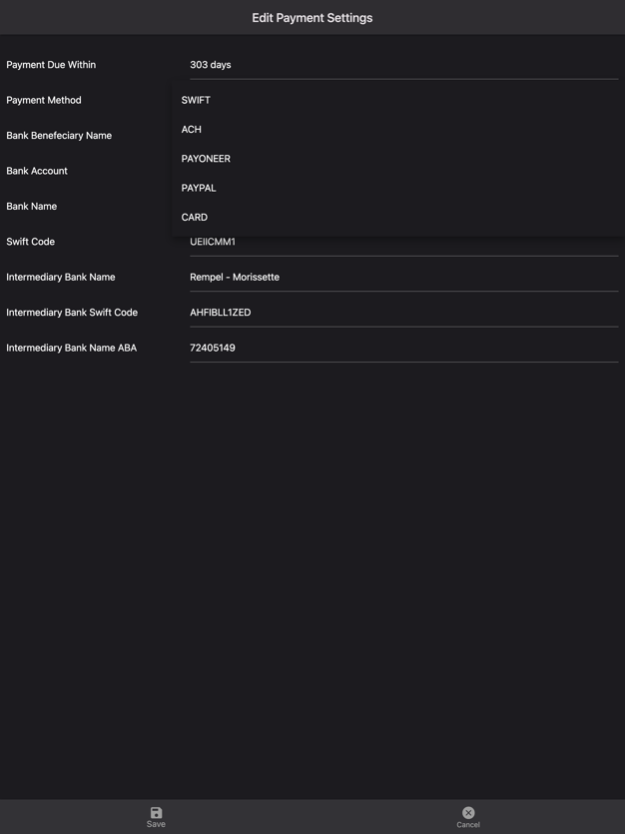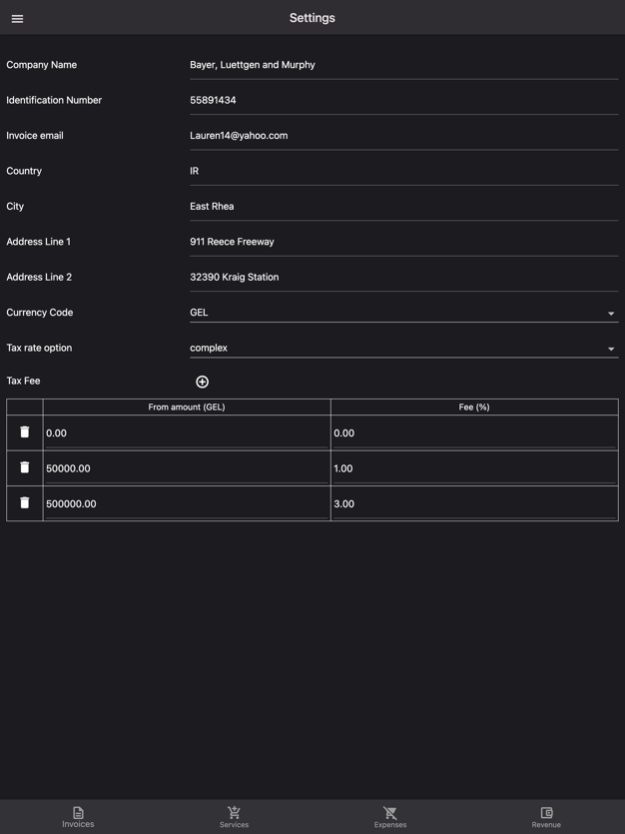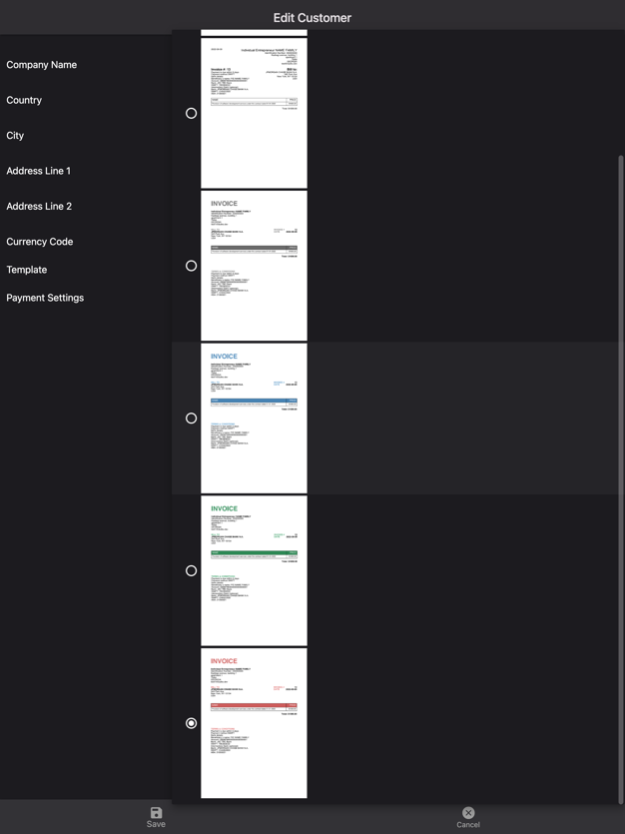Mini Accountant 1.10.0
Continue to app
Free Version
Publisher Description
This application, if not replace, then simplify your accounting! This is just a godsend for small businesses. Here's what you can do:
Create PDF invoices.
Manage the services that you add to invoices.
Manage the customers for whom you issue invoices, select individual templates, currencies and payment methods for different customers.
Manage payment methods that are added to the invoice based on the customer.
Add one or more transactions to the invoice to get the correct calculation of taxes and VAT.
Add your expenses in the selected currency to get the correct calculation of taxes and VAT.
Automatic loading of most exchange rates from the exchange for transactions and expenses. However, you can enter the exchange rate manually or set up your own service to download exchange rates on the developer portal.
You can use a simple or complex tax rate to calculate taxes.
You can see in the application the calculation of taxes, VAT, your income and expenses for the period you have chosen.
You can download basic reports, such as income statement, expense report, income report for the period, VAT report.
You can use the developer portal to integrate with your accounting department or your services.
Full manual: https://miniaccountant.app/storage/manual.pdf
Privacy policies: https://miniaccountant.app/privacy_policy.md
Support: support@miniaccountant.app
Mar 29, 2024
Version 1.10.0
We are growing and changing. So we replaced the Services section with the Products section, the Payment Settings section with Payment Methods, and the Settings section with Business.
Thus, our sections now reflect more of the essence.
In addition, we have changed the order of the sections in the side menu. Now the Business section (previously Settings) will be located at the very top and this is the only section that you currently cannot access directly when creating an invoice.
About Mini Accountant
Mini Accountant is a free app for iOS published in the Office Suites & Tools list of apps, part of Business.
The company that develops Mini Accountant is Siarhei Dudko. The latest version released by its developer is 1.10.0.
To install Mini Accountant on your iOS device, just click the green Continue To App button above to start the installation process. The app is listed on our website since 2024-03-29 and was downloaded 0 times. We have already checked if the download link is safe, however for your own protection we recommend that you scan the downloaded app with your antivirus. Your antivirus may detect the Mini Accountant as malware if the download link is broken.
How to install Mini Accountant on your iOS device:
- Click on the Continue To App button on our website. This will redirect you to the App Store.
- Once the Mini Accountant is shown in the iTunes listing of your iOS device, you can start its download and installation. Tap on the GET button to the right of the app to start downloading it.
- If you are not logged-in the iOS appstore app, you'll be prompted for your your Apple ID and/or password.
- After Mini Accountant is downloaded, you'll see an INSTALL button to the right. Tap on it to start the actual installation of the iOS app.
- Once installation is finished you can tap on the OPEN button to start it. Its icon will also be added to your device home screen.